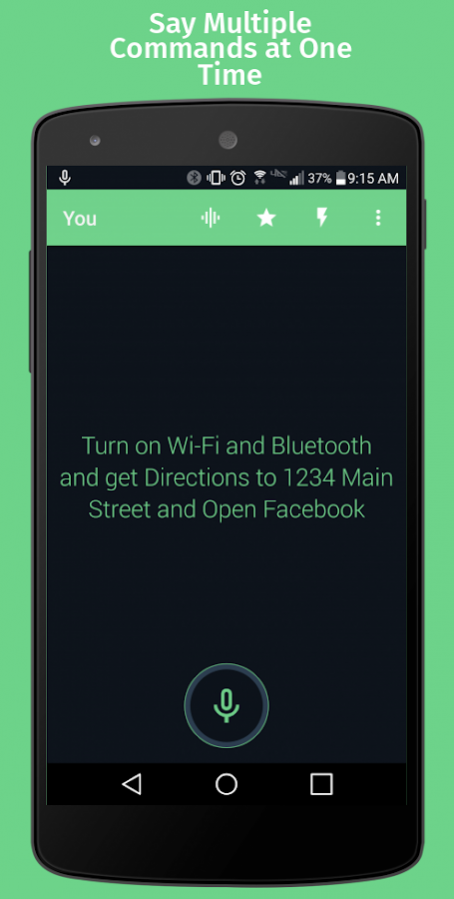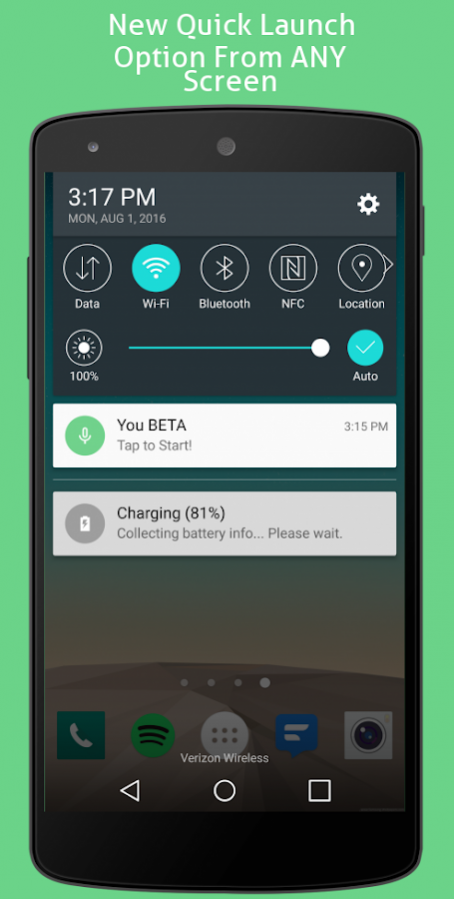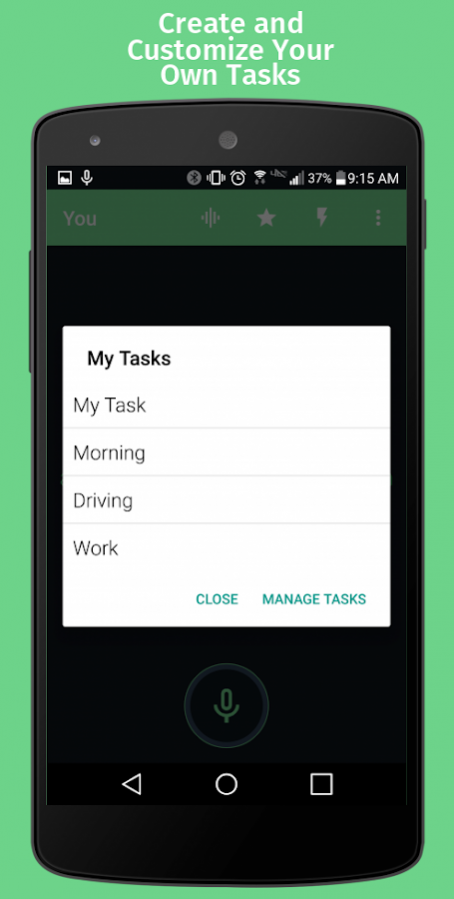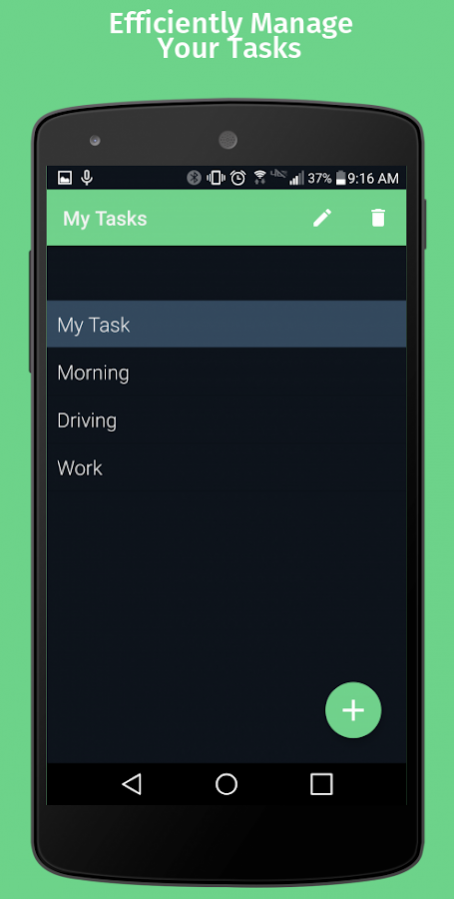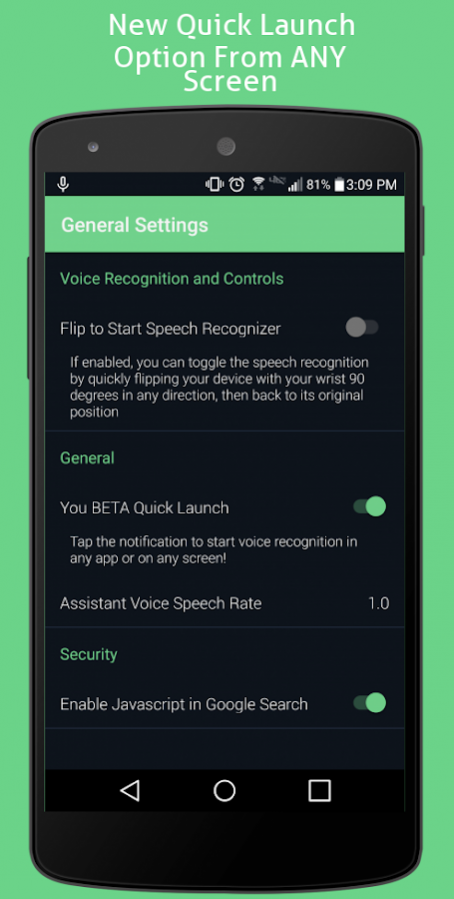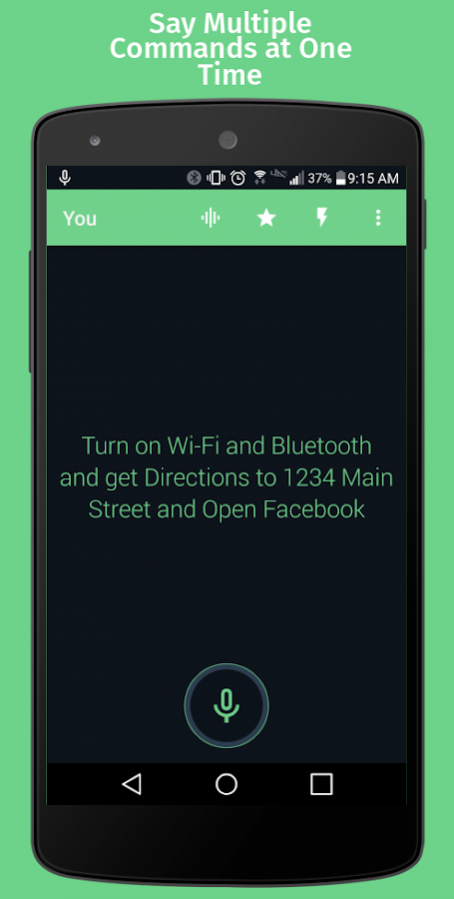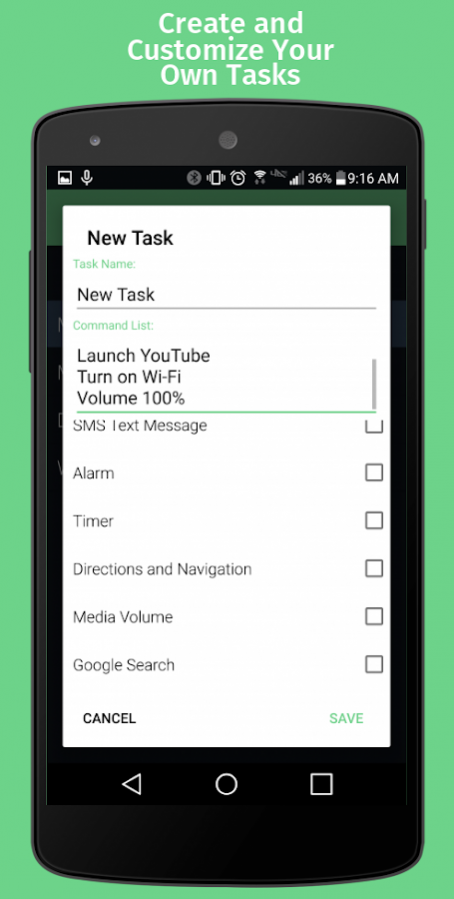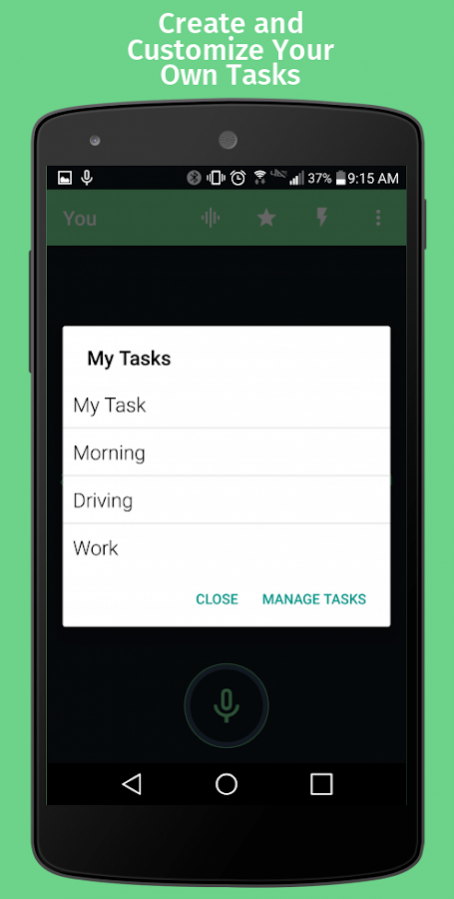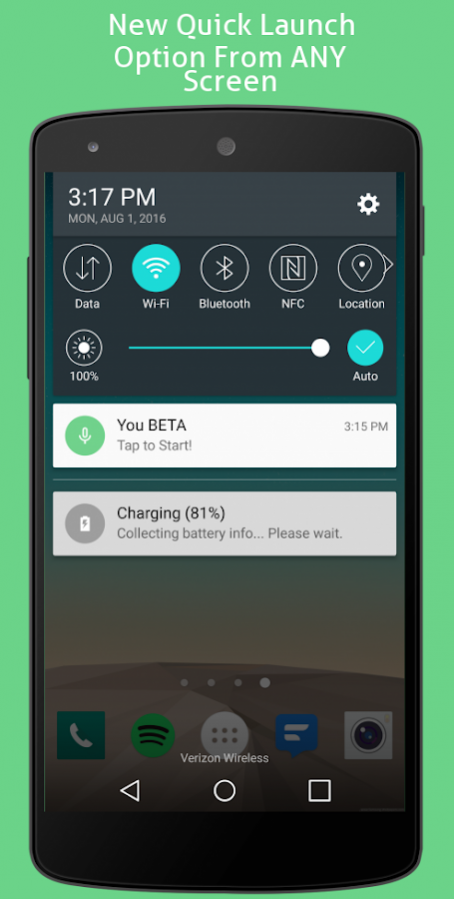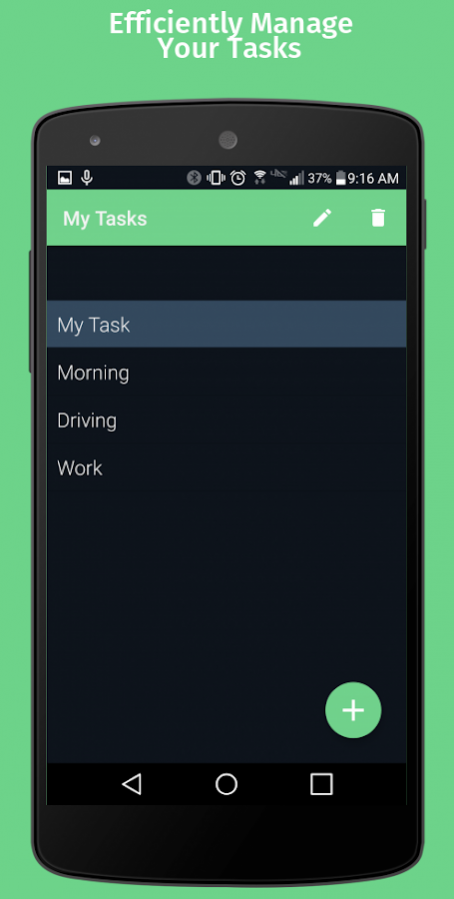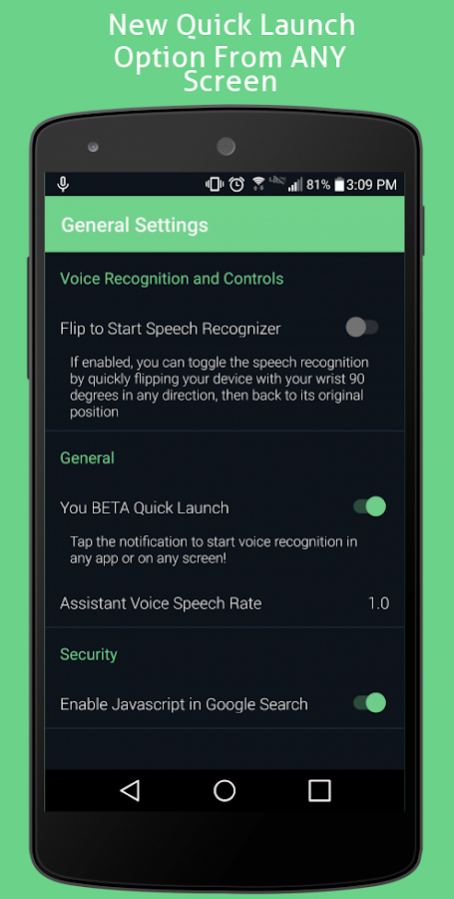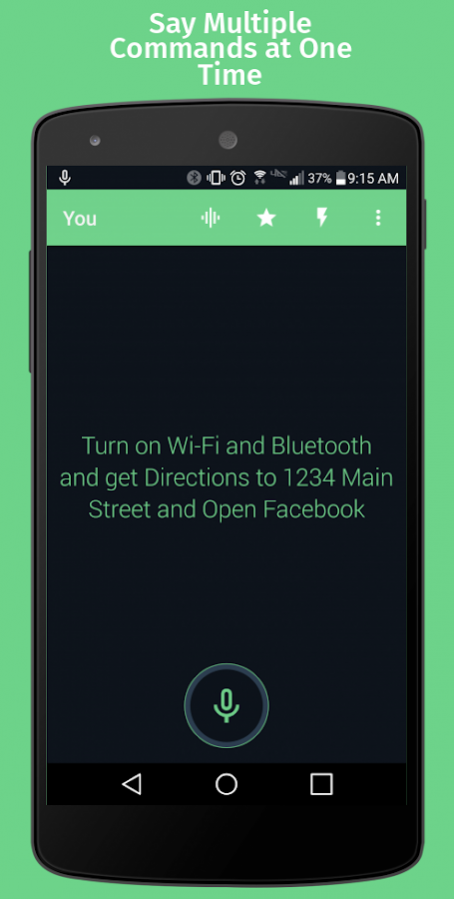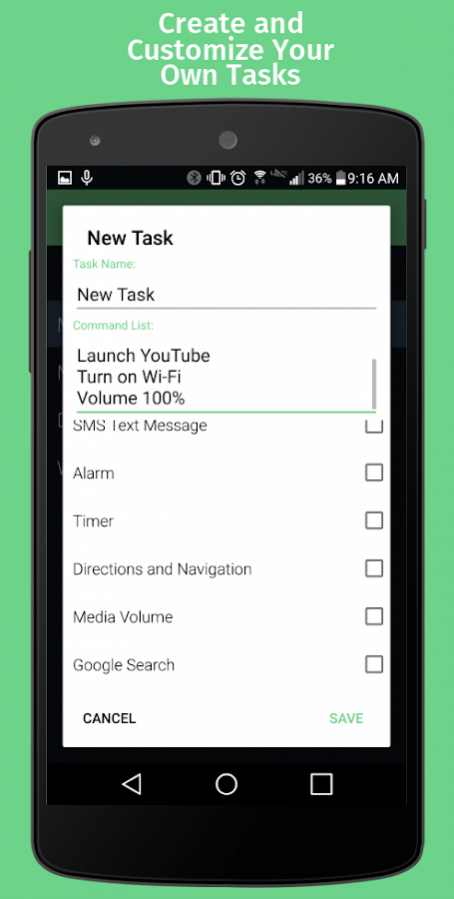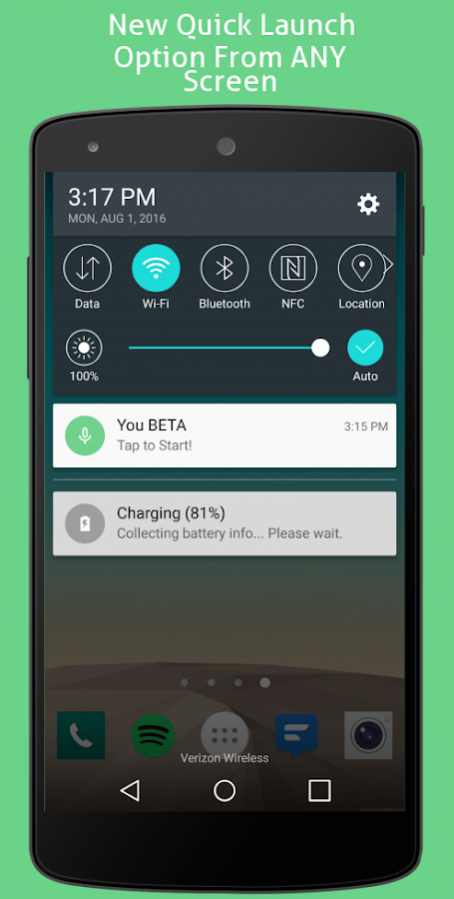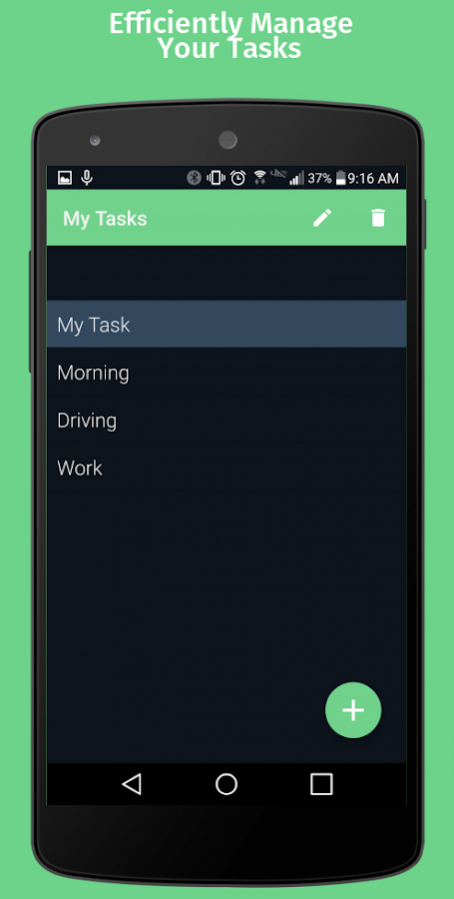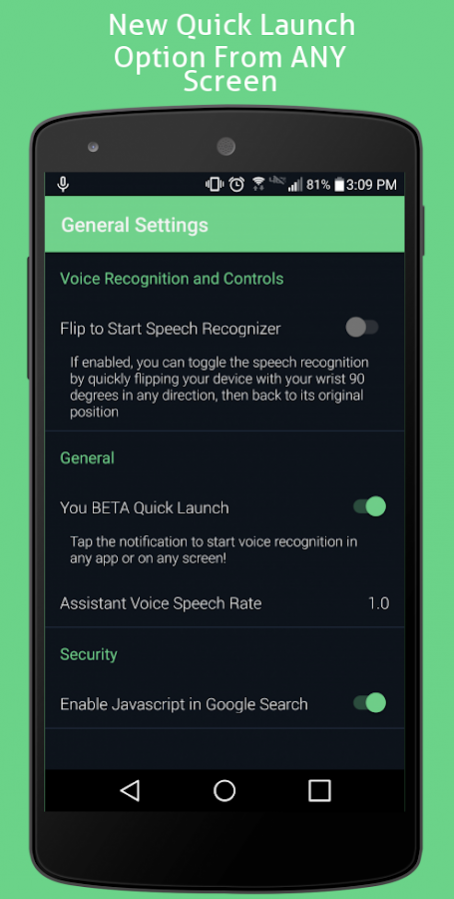You - Voice Commands BETA 1.77
Free Version
Publisher Description
You BETA empowers you to easily speak multiple voice commands in one phrase, instead of having to say several voice commands one at a time like all the other Android personal voice assistants.
You also gives you the ability to create, customize, and save multiple commands as tasks through it's easy-to-use task manager so you can run all of your favorite commands an tasks at one time with one voice command or one easy button tap. Whenever you want, wherever you want! Both Online and Offline voice recognition
You BETA lets you start its voice recognition to run your commands or tasks in any app or screen by using its quick launch notification and quick launch widget!
You BETA uses Google online and offline speech recognition to give you the very best speech results.
You Personal Assistant BETA supports the ability to run MULTIPLE voice commands in one phrase:
- "Get directions to 1234 Main Street and turn on Wi-fi and Bluetooth and open Facebook.com"
- "Launch Google Play and set a Timer for 5 minutes and 30 seconds and set the volume to 100"
OR
- "Run Task One"
- Run all the commands you saved as the task name!
It also has an easy-to-use task manager interface to create, customize, and manage your own tasks and commands easily and efficiently so you can run them whenever you want and wherever you want!
After speaking a voice command, you can set to save the command for later use. If you want to save a command for later use, simply press the star in the upper right corner of the screen and enter a name for the new task. If you want to run the task again, say “run” plus the task name specified and you will be able to run the task again!
If you want to run a saved task, you can also press the lightning bolt on the main screen and select the task you want to run! If you make a mistake, don’t worry! You can edit and delete the task later if you want by navigating to "Manage Tasks"
Creating a Task with the Task Manager:
- Press the Lightning bolt on the main screen and select "Manage Tasks" or go to the settings page and select "Create and Manage tasks"
- Press the plus icon button and specify a task name to run it as and customize your commands!
All of the voice action commands below can be added to any task you create, edit, and save for later use!
Supported Commands:
Run
- Run your saved task by saying: "Run " + Your Saved Task Name
- Ex: "Run My Saved Task"
Turn On/Turn Off
- Ex: "Turn on Wi-fi"
- Wi-fi
- Bluetooth
- Flashlight
Toggle
- Ex: "Toggle Wi-Fi and Bluetooth"
Launch/Open/Start
- Ex: "Launch Facebook"
Call/Dial
- Ex: "Call Mom"
Text/Message
- Ex: "Text Mom Hey"
- Ex: "Text Mom"
Directions/Navigate
- Ex: "Directions to 1234 Main Street"
Alarm
- Ex: "Set an alarm for 12:01 a.m."
Timer
- Ex: "Set a timer for 1 minute and 30 seconds"
Volume
- Ex: "Set the volume to 50"
Open Website or URL
- Ex: "Open/Start/Launch facebook.com"
Wolfram Alpha Search by Voice or Specify Search
- Ex: "Wolfram Alpha the square root of 81"
Google Search by Voice or Specify Search
- Ex: "Google Search the weather in San Diego"
Yahoo Search by Voice or Specify Search
- Ex: "Yahoo Search the weather in San Diego"
Bing Search by Voice or Specify Search
- Ex: "Bing Search the weather in San Diego"
Uses Google Voice and Speech Recognition for both Offline and Online speech recognition
Extra Features:
Start You BETA from any screen or in any app using the new feature in version 1.5 and above!
DEVELOPER COMMENTS:
Please email me and comments/suggestions/feedback or me leave feedback under the settings page in the app so I can improve and add features to the app for you!
About You - Voice Commands BETA
You - Voice Commands BETA is a free app for Android published in the PIMS & Calendars list of apps, part of Business.
The company that develops You - Voice Commands BETA is Seth Lugibihl. The latest version released by its developer is 1.77.
To install You - Voice Commands BETA on your Android device, just click the green Continue To App button above to start the installation process. The app is listed on our website since 2017-02-25 and was downloaded 2 times. We have already checked if the download link is safe, however for your own protection we recommend that you scan the downloaded app with your antivirus. Your antivirus may detect the You - Voice Commands BETA as malware as malware if the download link to text.you is broken.
How to install You - Voice Commands BETA on your Android device:
- Click on the Continue To App button on our website. This will redirect you to Google Play.
- Once the You - Voice Commands BETA is shown in the Google Play listing of your Android device, you can start its download and installation. Tap on the Install button located below the search bar and to the right of the app icon.
- A pop-up window with the permissions required by You - Voice Commands BETA will be shown. Click on Accept to continue the process.
- You - Voice Commands BETA will be downloaded onto your device, displaying a progress. Once the download completes, the installation will start and you'll get a notification after the installation is finished.